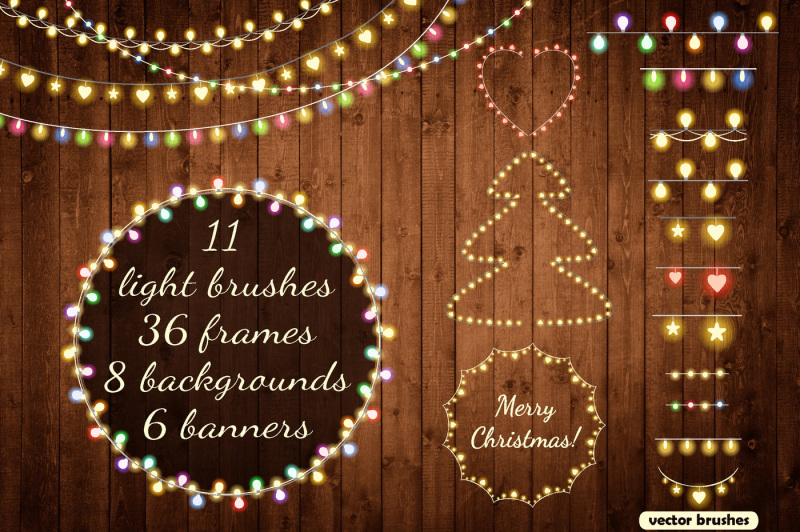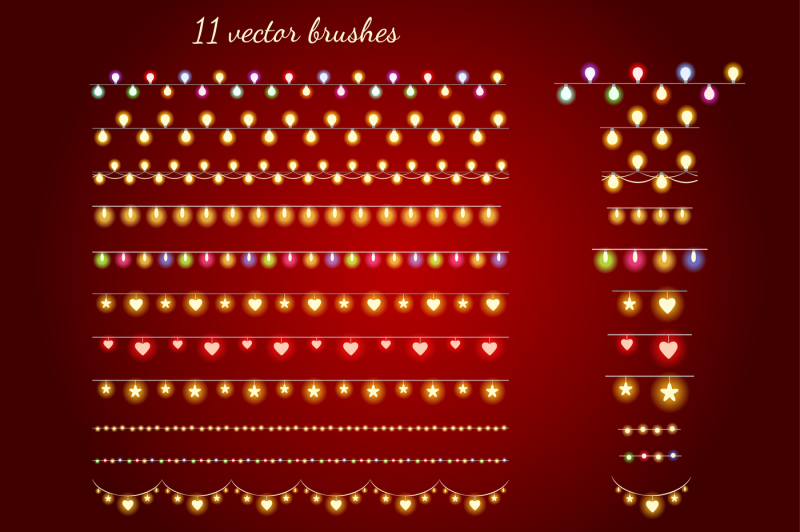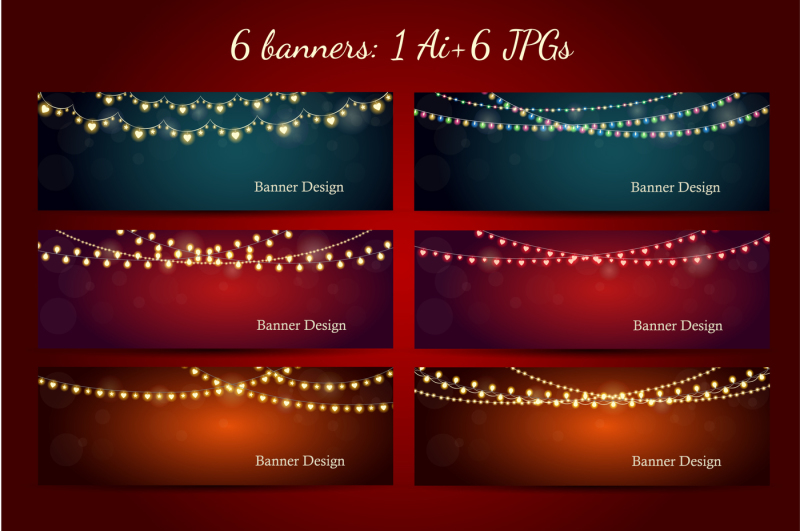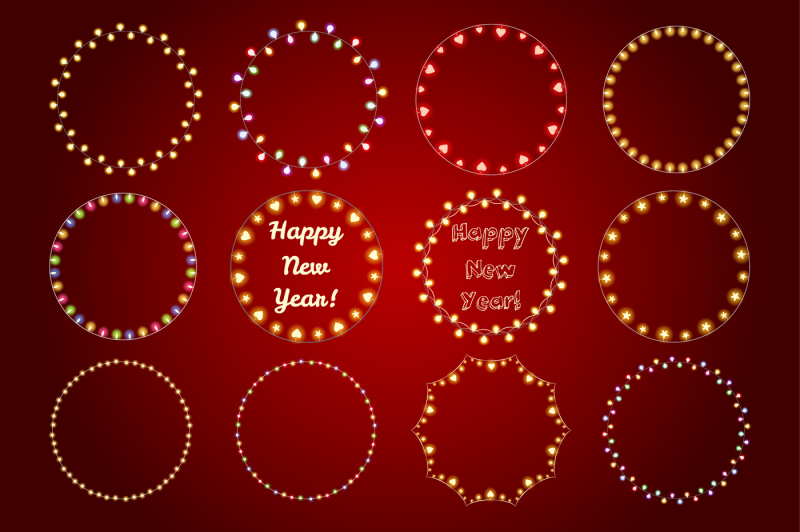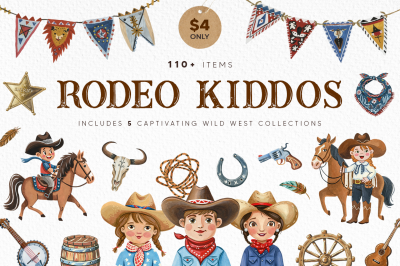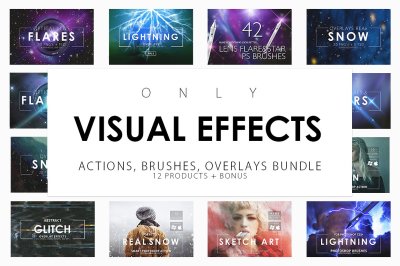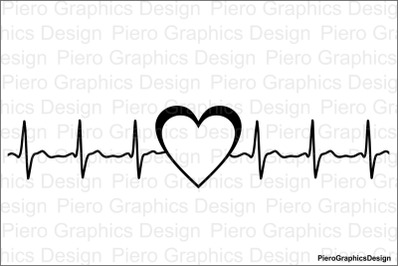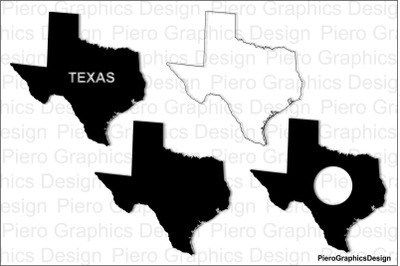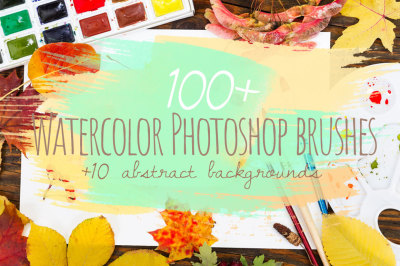Additional Information
: Complete License, Single seat
*Please contact us for multi-seat licensing
: Yes
: AI,JPEG,EPS

Additional Information
: Complete License, Single seat
*Please contact us for multi-seat licensing
: Yes
: AI,JPEG,EPS
Top selling bundles
Other products you may like
Explore our other popular graphic design and craft resources.