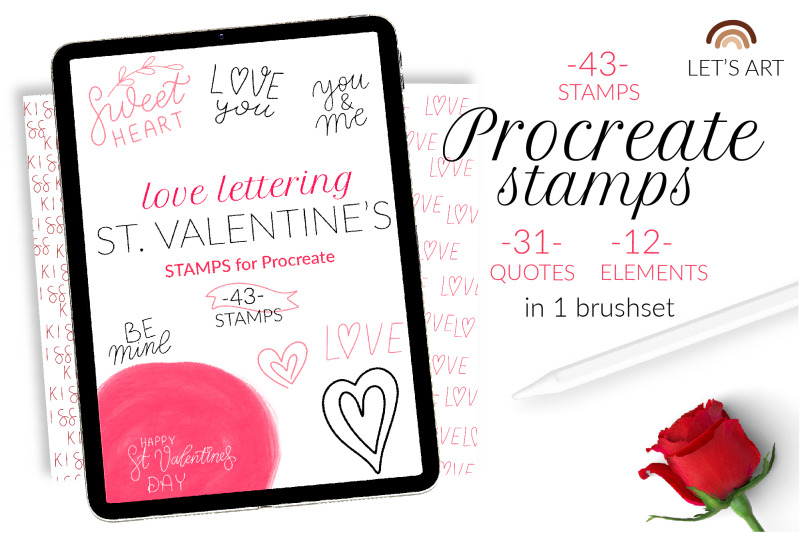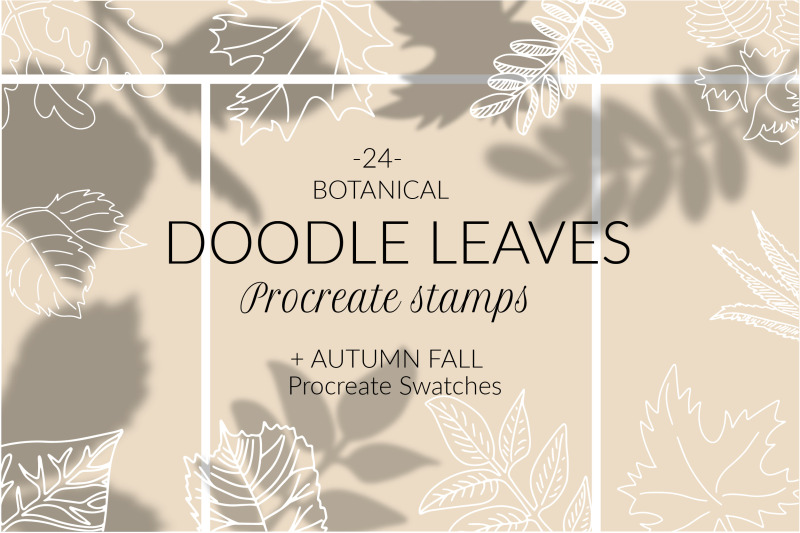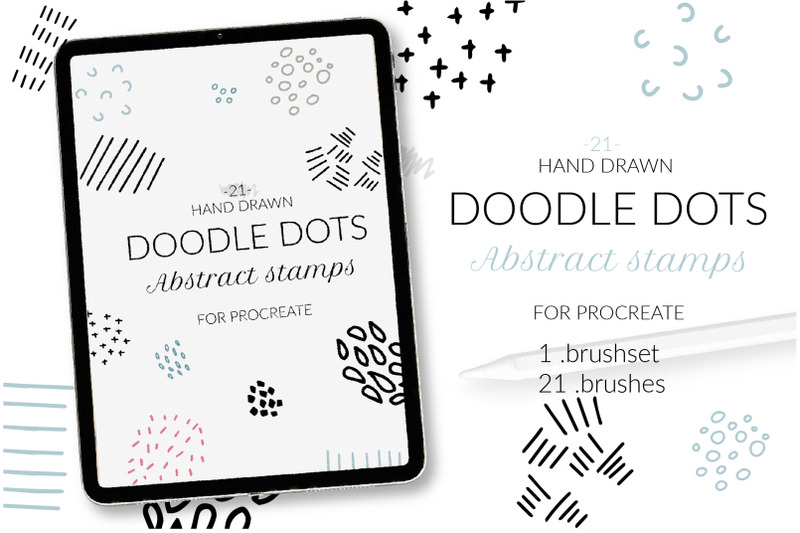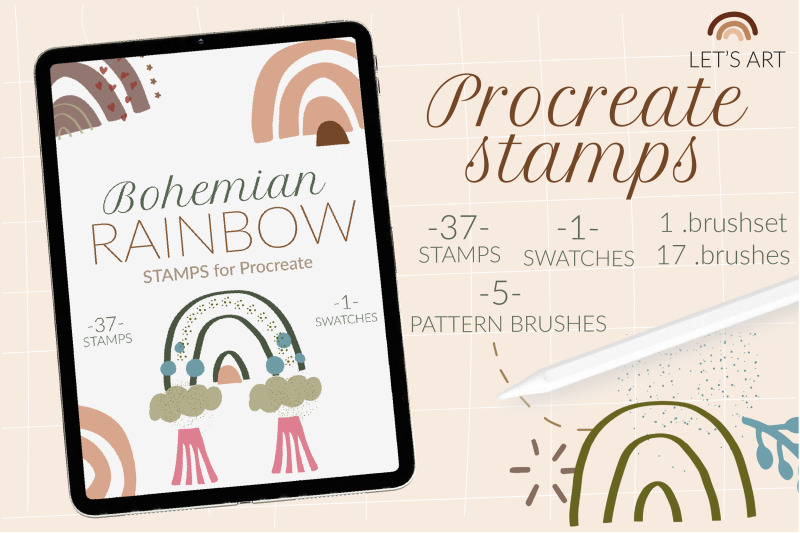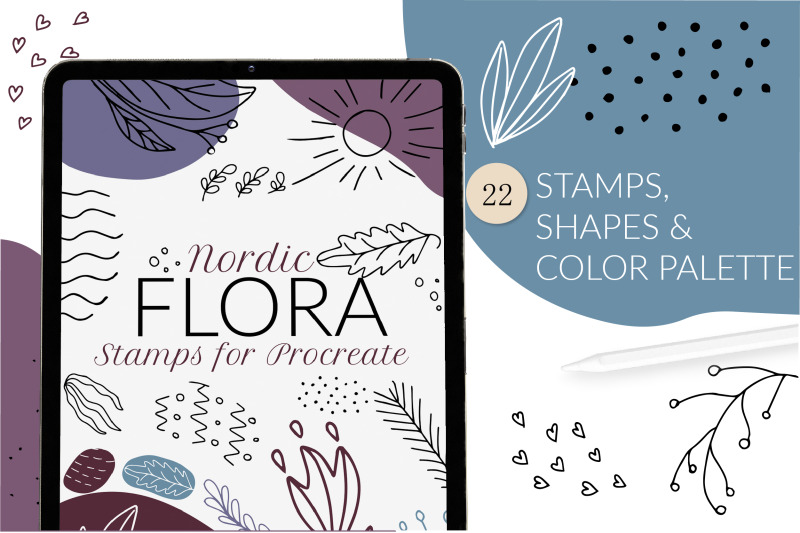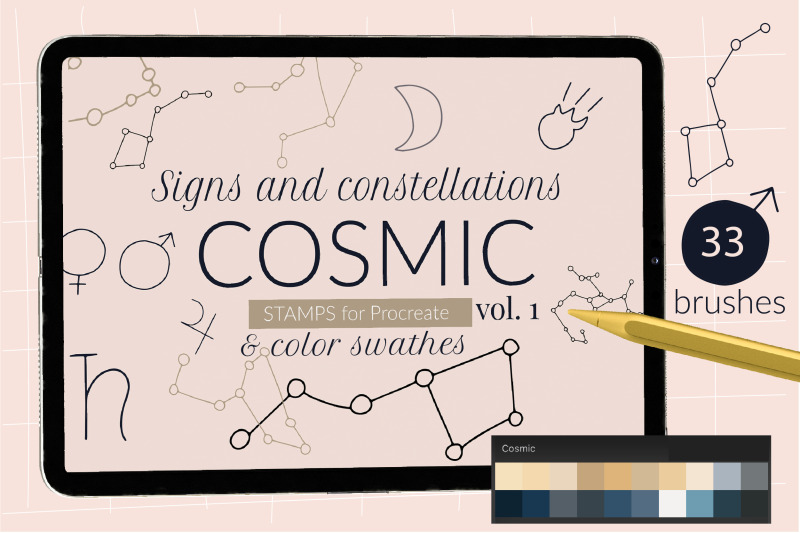SO, WHAT'S INCLUDED?
Presenting you The Procreate Stamp Collection, exclusively by LettersClipArt! Comes complete with over 200+ brush files comprising of decorative stamps made for Procreate! This collection includes fun seasonal topics that will assist you in creating beautiful designs; such as christmas and new year stamps, botanic foliages, abstract boho, cosmic and so many more! Note that this bundle is only compatible with iPad and Procreate app. Grab the entire collection for just $8 for a limited time only!DOCUMENTATION
Below are a set of documents which relate to this bundle. They can be viewed by clicking the links below. Please note, they are also included in the download.
WHY BUY FROM US
-
Commercial Use License
All products come with our Single Seat Complete License at no extra cost. Please contact us for multi-seat licensing.
-
Five Star Customer Support
provided by TheHungryJPEG.com. Contact us and our team will help you.
-
Unlimited Downloads
Your purchases are kept secure by us and can be downloaded an unlimited number of times.
Included in this bundle
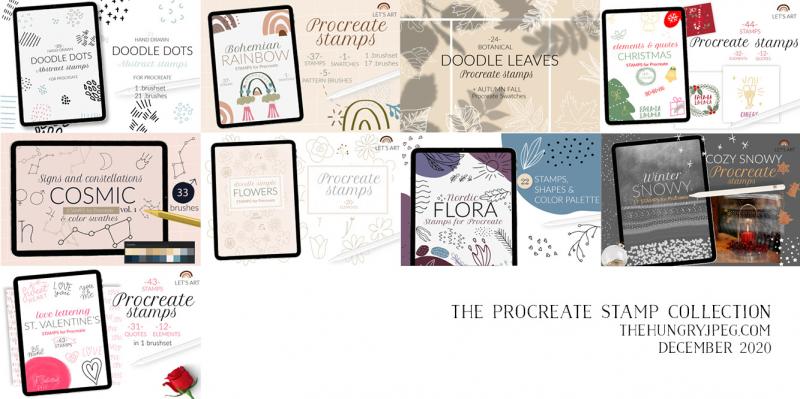
1. Flowers procreate stamps, line art flowers brushes. Doodle stamps, bot by LettersClipArt
$9.00
Simple flowers doodle and lone art style included 1 BRUSHSET file with 20 brushes (stamps)
You will receive: 1 BRUSHSET file (PLEASE NOTE: if you have an older iPad or Procreate version 4.0 or earlier, brushset is not available)
How Installing Procreate Brushes (.brushset or .brush):
1. Download folder . brushset file to your folder on your iPad
2. Open the folder and choose . brushset file
3. Tap and hold with your finger or apple pencil
4. Choose "Share" from the menu
5. If the option "Open in Procreate" is missing, click on "More"
6. Scroll and find the option "Open in Procreate" and click on it
7. Open your project in Procreate and click on brush icon at the top right corner
Or
1. Open Procreate, click new collection – brushset – import
2. Find folder with download brush, choose it, added in Procreate.
DIGITAL TYPE | INSTANT DOWNLOAD | NO PHYSICAL PRINT
MOCKUP NOT INCLUDED | PHOTO NOT INCLUDED
NO PRINT-ON-DEMAND | NOT TO BE SOLD
All of products in this shop cannot be shared
© 2020 Designed by LettersClipArt
2. Christmas procreate stamps, xmas brushes for illustrations and greetin by LettersClipArt
$9.00
Christmas and New Year stamps included 1 BRUSHSET file with 44 brushes (stamps)
You will receive: 1 BRUSHSET file (PLEASE NOTE: if you have an older iPad or Procreate version 4.0 or earlier, brushset is not available)
How Installing Procreate Brushes (.brushset):
1. Download folder . brushset file to your folder on your iPad
2. Open the folder and choose . brushset file
3. Tap and hold with your finger or apple pencil
4. Choose "Share" from the menu
5. If the option "Open in Procreate" is missing, click on "More"
6. Scroll and find the option "Open in Procreate" and click on it
7. Open your project in Procreate and click on brush icon at the top right corner
Or
1. Open Procreate, click new collection – brushset – import
2. Find folder with download brush, choose it, added in Procreate.
DIGITAL TYPE | INSTANT DOWNLOAD | NO PHYSICAL PRINT
MOCKUP NOT INCLUDED | PHOTO NOT INCLUDED
NO PRINT-ON-DEMAND | NOT TO BE SOLD
All of products in this shop cannot be shared
© 2020 Designed by LettersClipArt
3. Valentine's Day Procreate stamps. Love quotes brushes, st. Valentine's by LettersClipArt
$9.00
St. Valentine's Day stamps included 43 elements (love quotes and decor elements)
You will receive: 1 BRUSHSET files with 31 hand lettering quotes stamps and 12 decorative elements stamps
NOTE: If you have an older iPad or Procreate version 4.0 or earlier, brushset is not available.
How Installing Procreate Brushes (.brushset):
1. Download folder . brushset file to your folder on your iPad
2. Open the folder and choose . brushset file
3. Tap and hold with your finger or apple pencil
4. Choose "Share" from the menu
5. If the option "Open in Procreate" is missing, click on "More"
6. Scroll and find the option "Open in Procreate" and click on it
7. Open your project in Procreate and click on brush icon at the top right corner
Or
1. Open Procreate, click new collection – brush – import
2. Find folder with download brush, choose it, added in Procreate.
DIGITAL TYPE | INSTANT DOWNLOAD | NO PHYSICAL PRINT
MOCKUP NOT INCLUDED | PHOTO NOT INCLUDED
NO PRINT-ON-DEMAND | NOT TO BE SOLD
All of products in this shop cannot be shared
© 2020 Designed by LettersClipArt
4. Snowfall Procreate brushes. Snow, snowflakes procreate brushes. Christ by LettersClipArt
$6.00
Snowy winter stamps and brushes for Procreate included 17 brush. files
You will receive: 1 brushset with all brushes and 17.brush files (this option because if you have an older iPad or Procreate version 4.0 or earlier brushset is not available)
NOTE: you needed save each .brush file on you “Import” folder and rename it in like NAME *collection of brush*
How Installing Procreate Brushes (.brush)
Use this option if you have an older iPad or Procreate version 4.0 or earlier. Here's how:
1. Download folder .brush file to your folder on your iPad
2. Open the folder and choose .brush files
3. Tap and hold with your finger or apple pencil
4. Choose "Share" from the menu
5. If the option "Open in Procreate" is missing, click on "More"
6. Scroll and find the option "Open in Procreate" and click on it
7. Open your project in Procreate and click on brush icon at the top right corner
Or
1. Open Procreate, click new collection – brush – import
2. Find folder with download brush, choose it, added in Procreate.
DIGITAL TYPE | INSTANT DOWNLOAD | NO PHYSICAL PRINT
MOCKUP NOT INCLUDED | PHOTO NOT INCLUDED
NO PRINT-ON-DEMAND | NOT TO BE SOLD
All of products in this shop cannot be shared
© 2020 Designed by LettersClipArt
5. Botanic foliage shadow overlays. Floral shadow pack. Botanical shadow by LettersClipArt
$5.00
Leaves stamps for procreate. Botanical leaves Procreate stamps. Botanic foliage stamps. Leaf silhouette. Floral Procreate stamps pack. Leaves clipart.
Leaves: maple (2), rowan, birch, elm, ash, chestnut, hazelnut, linden, oak, willow, poplar.
You will receive: 1 BRUSHSET, 24.brush files with stamps (for Procreate version 4.0 or earlier ) and 1 .swatches file.
NOTE: you needed save each .brush file on you “Import” folder and rename it in like NAME *collection of brush*
(this option because if you have an older iPad or brushset is not available)
How Installing Procreate Brushes (.brush)
Use this option if you have an older iPad or Procreate version 4.0 or earlier. Here's how:
1. Download folder .brush file to your folder on your iPad
2. Open the folder and choose .brush files
3. Tap and hold with your finger or apple pencil
4. Choose "Share" from the menu
5. If the option "Open in Procreate" is missing, click on "More"
6. Scroll and find the option "Open in Procreate" and click on it
7. Open your project in Procreate and click on brush icon at the top right corner
Or
1. Open Procreate, click new collection – brush – import
2. Find folder with download brush, choose it, added in Procreate.
DIGITAL TYPE | INSTANT DOWNLOAD | NO PHYSICAL PRINT
MOCKUP NOT INCLUDED | PHOTO NOT INCLUDED
NO PRINT-ON-DEMAND | NOT TO BE SOLD
All of products in this shop cannot be shared
© 2020 Designed by LettersClipArt
6. 21 Doodle abstract texture Procreate stamps. Dots Abstract Procreate b by LettersClipArt
$5.00
Doodle abstract texture stamps included 21 brush stamps hand drawn (files named .Brush) and 1 brushset with all stamps in 1 file.
You will receive: 1 brushset file and 21.brush files with stamps (this option because if you have an older iPad or Procreate version 4.0 or earlier brushset is not available)
NOTE: .brushset files not included, you needed save each .brush file on you “Import” folder and rename it in like NAME *collection of brush*
How Installing Procreate Brushes
Use this option if you have an older iPad or Procreate version 4.0 or earlier. Here's how:
1. Download folder .brush file to your folder on your iPad
2. Open the folder and choose .brush (brushet) file
3. Tap and hold with your finger or apple pencil
4. Choose "Share" from the menu
5. If the option "Open in Procreate" is missing, click on "More"
6. Scroll and find the option "Open in Procreate" and click on it
7. Open your project in Procreate and click on brush icon at the top right corner
Or
1. Open Procreate, click new collection – brush – import
2. Find folder with download brush, choose it, added in Procreate.
DIGITAL TYPE | INSTANT DOWNLOAD | NO PHYSICAL PRINT
MOCKUP NOT INCLUDED | PHOTO NOT INCLUDED
NO PRINT-ON-DEMAND | NOT TO BE SOLD
All of products in this shop cannot be shared
© 2020 Designed by LettersClipArt
7. Abstract boho rainbow Procreate stamps. Rainbow brushes, abstract stam by LettersClipArt
$7.00
Bohemian rainbow stamps included 42 elements (rainbows, decor elements and 5 seamless brashes for background) and Procreate bohemian color swatches (color palette file)
You will receive: 1 brushset file, 42.brush files with stamps (this option because if you have an older iPad or Procreate version 4.0 or earlier brushset is not available) and 1 Bohemian .swatches file (for Procreate).
NOTE: you needed save each .brush file on you “Import” folder and rename it in like NAME *collection of brush*
How Installing Procreate Brushes
Use this option if you have an older iPad or Procreate version 4.0 or earlier. Here's how:
1. Download folder .brush file to your folder on your iPad
2. Open the folder and choose brushset or .brush files
3. Tap and hold with your finger or apple pencil
4. Choose "Share" from the menu
5. If the option "Open in Procreate" is missing, click on "More"
6. Scroll and find the option "Open in Procreate" and click on it
7. Open your project in Procreate and click on brush icon at the top right corner
Or
1. Open Procreate, click new collection – brush – import
2. Find folder with download brush, choose it, added in Procreate.
DIGITAL TYPE | INSTANT DOWNLOAD | NO PHYSICAL PRINT
MOCKUP NOT INCLUDED | PHOTO NOT INCLUDED
NO PRINT-ON-DEMAND | NOT TO BE SOLD
All of products in this shop cannot be shared
© 2020 Designed by LettersClipArt
8. Nordic scandinavian floral Procreate stamps set by LettersClipArt
$7.00
Nordic scandinavian floral set for Procreate included 1 BRUSHSET (with all brushes), 22 brush stamps with hand drawn floral elements (files named .Brush), 22 png files with abstract shapes (1 eps file with all elements), 1 swatches file with Procreate palette (5 based colors).
NOTE: you needed save each .brush file on you “Import” folder and rename it in like NAME *collection of brush* (this option because if you have an older iPad or Procreate version 4.0 or earlier brushset is not available)
How Installing Procreate Brushes
Use this option if you have an older iPad or Procreate version 4.0 or earlier. Here's how:
1. Download folder .brush file to your folder on your iPad
2. Open the folder and choose brushset or .brush files
3. Tap and hold with your finger or apple pencil
4. Choose "Share" from the menu
5. If the option "Open in Procreate" is missing, click on "More"
6. Scroll and find the option "Open in Procreate" and click on it
7. Open your project in Procreate and click on brush icon at the top right corner
Or
1. Open Procreate, click new collection – brush – import
2. Find folder with download brush, choose it, added in Procreate.
DIGITAL TYPE | INSTANT DOWNLOAD | NO PHYSICAL PRINT
MOCKUP NOT INCLUDED | PHOTO NOT INCLUDED
NO PRINT-ON-DEMAND | NOT TO BE SOLD
All of products in this shop cannot be shared
© 2020 Designed by LettersClipArt
9. Cosmic Procreate stamps with astronomic signs and constellations by LettersClipArt
$9.00
Cosmic Procreate stamps with astronomic signs and constellations
Cosmic Procreate stamps set, vol. 1 - included 19 hand drawn astronomic signs (planets, stars, comet) and 14 constellations signs (zodiac and Great Bear, Ursa Minor) in 1 brushest.
Bonus: Procreate color swatches (color palette file) with 20 colors
You will receive: 1 brushset file, 33.brush files with stamps (this option because if you have an older iPad or Procreate version 4.0 or earlier brushset is not available) and 1 Bohemian .swatches file (for Procreate).
DIGITAL TYPE | INSTANT DOWNLOAD | NO PHYSICAL PRINT
MOCKUP NOT INCLUDED | PHOTO NOT INCLUDED
NO PRINT-ON-DEMAND | NOT TO BE SOLD
All of products in this shop cannot be shared
© 2020 Let'sArt ♡
How Installing Procreate Brushes
Use this option if you have an older iPad or Procreate version 4.0 or earlier. Here's how:
1. Download folder .brush file to your folder on your iPad
2. Open the folder and choose brushset or .brush files
3. Tap and hold with your finger or apple pencil
4. Choose "Share" from the menu
5. If the option "Open in Procreate" is missing, click on "More"
6. Scroll and find the option "Open in Procreate" and click on it
7. Open your project in Procreate and click on brush icon at the top right corner
Or
1. Open Procreate, click new collection – brush – import
2. Find folder with download brush, choose it, added in Procreate.
DIGITAL TYPE | INSTANT DOWNLOAD | NO PHYSICAL PRINT
MOCKUP NOT INCLUDED | PHOTO NOT INCLUDED
NO PRINT-ON-DEMAND | NOT TO BE SOLD
All of products in this shop cannot be shared
© 2020 Designed by LettersClipArt
SO, WHAT'S INCLUDED?
Presenting you The Procreate Stamp Collection, exclusively by LettersClipArt! Comes complete with over 200+ brush files comprising of decorative stamps made for Procreate! This collection includes fun seasonal topics that will assist you in creating beautiful designs; such as christmas and new year stamps, botanic foliages, abstract boho, cosmic and so many more! Note that this bundle is only compatible with iPad and Procreate app. Grab the entire collection for just $8 for a limited time only!DOCUMENTATION
Below are a set of documents which relate to this bundle. They can be viewed by clicking the links below. Please note, they are also included in the download.
WHY BUY FROM US
-
Commercial Use License
All products come with our Single Seat Complete License at no extra cost. Please contact us us for multi-seat licensing.
-
Five Star Customer Support
provided by TheHungryJPEG.com. Contact us and our team will help you.
-
Unlimited Downloads
Your purchases are kept secure by us and can be downloaded an unlimited number of times.