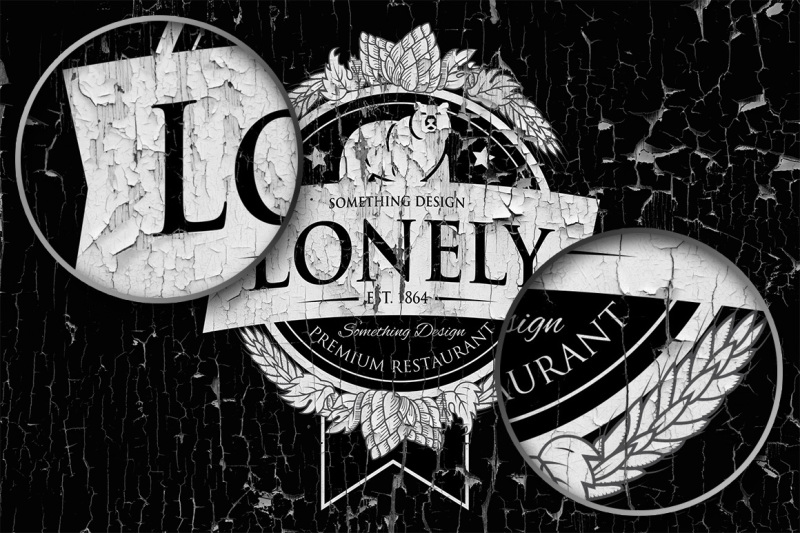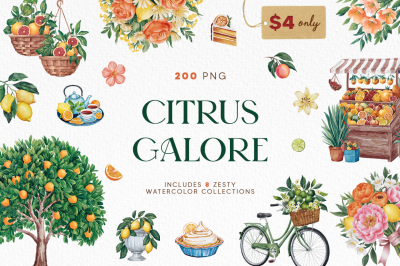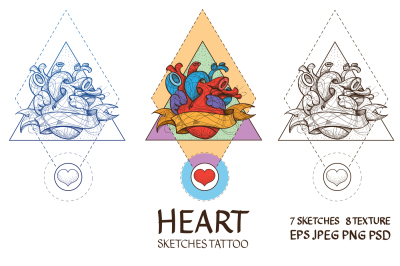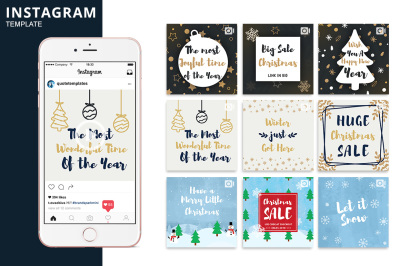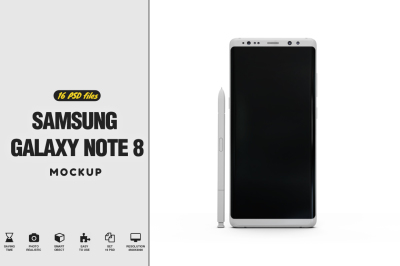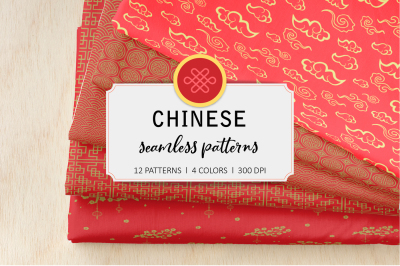Additional Information
: Complete License, Single seat
*Please contact us for multi-seat licensing
: 3000 x 3000
: PSD
Additional Information
: Complete License, Single seat
*Please contact us for multi-seat licensing
: 3000 x 2000
: PSD
Top selling bundles
Citrus Galore Bundle
Other products you may like
Explore our other popular graphic design and craft resources.