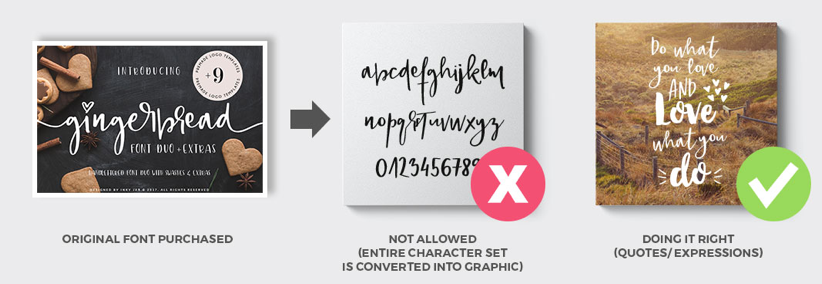PUA stands for “Private Use Areas”. When a font is PUA encoded, it basically means that all the additional characters, glyphs and swirls can be 100% accessed in all programs including Mac, Windows, Silhouette Studio and Cricut Design Space.
Fonts that are not PUA encoded or 100% accessible will still work in Silhouette Studio and Cricut Design Space, but only with the standard characters. However, the additional characters will then only be accessible on programs such as Adobe Illustrator, InDesign, Corel Draw X6 - X7.
Here is a handy guide on how to access all additional characters in PUA encoded fonts.