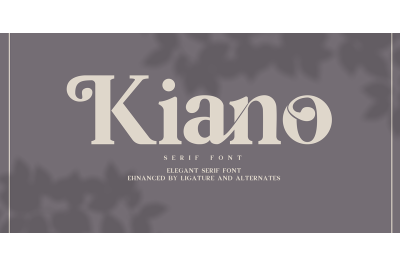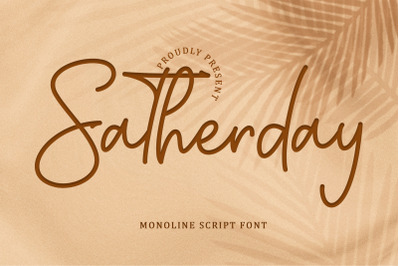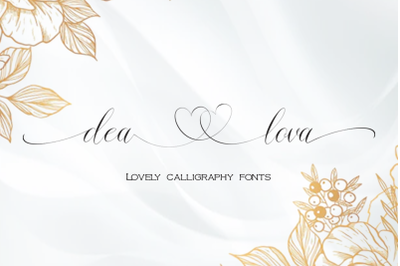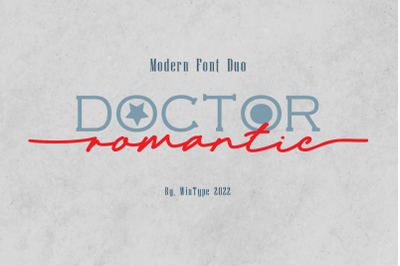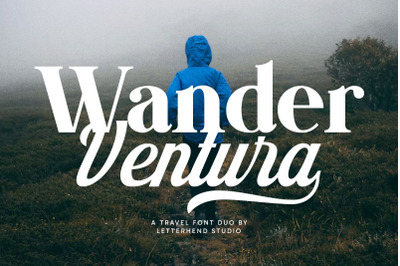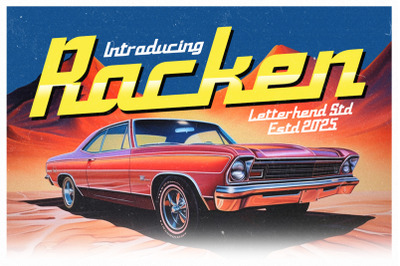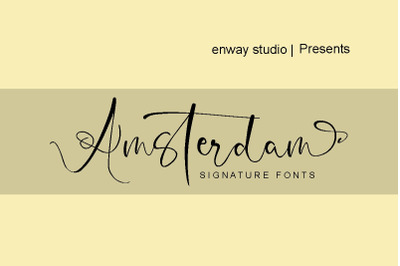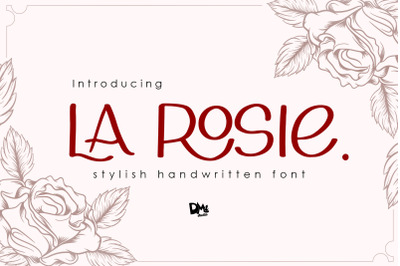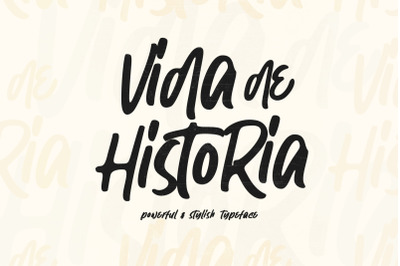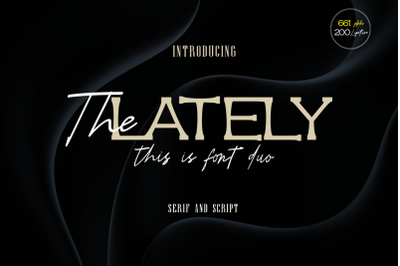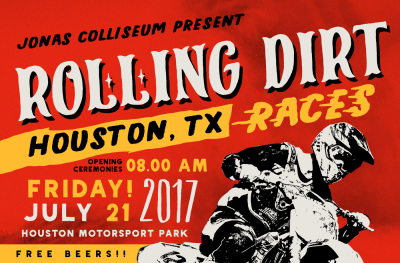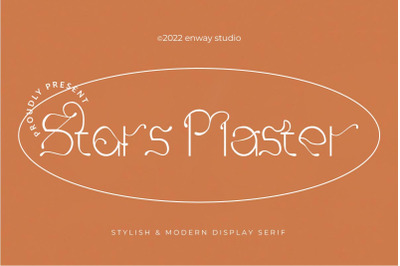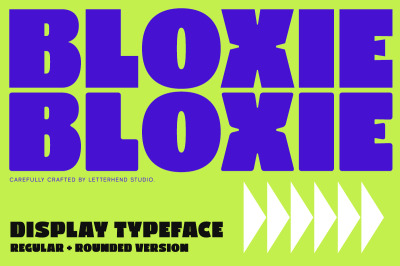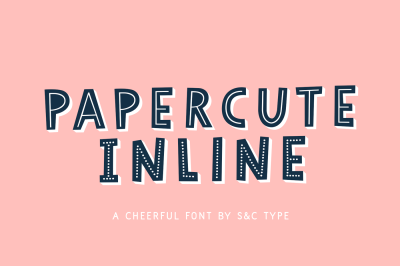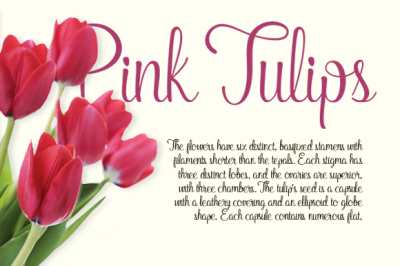Download Fonts for Commercial Use
Whether you’re in search of modern calligraphy font, brush script font, or pretty dingbat font, you can find them all right here. With a vast collection of typography designs crafted by some of the most talented designers from around the world, there's no shortage of options to choose from. So why not enhance your creative projects and add a touch of sophistication with these beautiful fonts? Don't wait any longer - start your font download now and see the difference for yourself.
Popular fonts: Display Fonts | Modern Fonts | Script Fonts | Serif Fonts | Sans Serif Fonts
FAQ
1. How can I install fonts on my computer?
To successfully install fonts on your computer and make them accessible in all programs, follow the steps below based on your operating system.
For Mac users:
- Open the folder you received from our website containing the font files (OTF or TTF).
- Double click on one of the font files to open Font Book, a font management program on Mac.
- Click "Install" when prompted, allowing your computer up to 30 seconds for the installation process.
- Note that some programs may require a restart to display the newly installed fonts.
- If you encounter an error message during installation, don't worry. Simply click on "Select All Fonts" and then choose "Install Checked."
For Windows users:
- Download the purchased font files and save them in an easily accessible location on your computer.
- Click the "Start" button located at the bottom left corner of your screen.
- Go to Control Panel > Appearance and Personalization > Fonts. This will display your currently installed fonts.
- Click "File" and then select "Install New Fonts" to initiate the installation process.
- In the popup window, locate the font file (OTF or TTF) you want to install and click on it.
- Allow your computer up to 30 seconds for the font to install.
- Keep in mind that some older computers may require a restart for the newly installed fonts to appear in your desired programs.
For a more comprehensive guide on font installation, refer to our detailed instructions.
2. Why do my fonts appear broken or cut-off in my program?
If you have successfully installed the font on your computer but encounter display issues within a specific program, it is likely a program-specific problem. To troubleshoot this issue, follow the guide provided below.
3. What are PUA encoded fonts?
Fonts that are PUA encoded ensure that all the extra characters can be accessed without limitations in Silhouette Studio and Cricut Design Space. However, if a font is not PUA encoded, it will still function in these programs but only with the standard characters. To access the additional characters of non-PUA encoded fonts, programs like Adobe Illustrator, InDesign, Corel Draw X6-X7 are required.
For a convenient resource on how to access all the supplementary characters in PUA encoded fonts, refer to our comprehensive guide.
4. I bought a font that promised additional swirls, but I can't see them when I type. What should I do?
The solution depends on whether the font is PUA encoded and 100% accessible. Follow the instructions below based on the font type.
1. If the font is PUA encoded and 100% accessible:
- To access the additional characters, refer to our guide on how to access them within the font.
2. If the font is not PUA encoded and 100% accessible:
- The additional characters of this font can be accessed through Open Type Features.
- Use programs like Adobe Illustrator, InDesign, or Corel X6-X7 to access the additional characters.
5. Can I incorporate fonts and graphics into a logo for my client?
Yes, you can use fonts as part of a logo design as long as you don't convert the entire set of alphabetical letters (A to Z) and/or numerical digits (0 to 9).
Similarly, graphics can be utilized in a logo design; however, they must be significantly modified or combined with other fonts or design elements to create a distinct and unique design that doesn't resemble the original graphic.
To protect the integrity of the design, the final logo should be saved in an outlined or flattened file format, preventing the extraction or separation of the original graphic.
It's important to note that the logos created cannot be trademarked or copyrighted since the ownership of the items remains with the original designer. Keep in mind that you are acquiring non-exclusive rights to use the items, which means other parties may also use the same items.
6. Is it permissible to digitize your fonts for embroidery purposes?
Absolutely, you can digitize our fonts for embroidery, but with a restriction. You are allowed to digitize words, names, quotes, or sayings using our fonts. However, please refrain from digitizing the entire set of alphabetical letters (A to Z) and/or numerical digits (0 to 9).